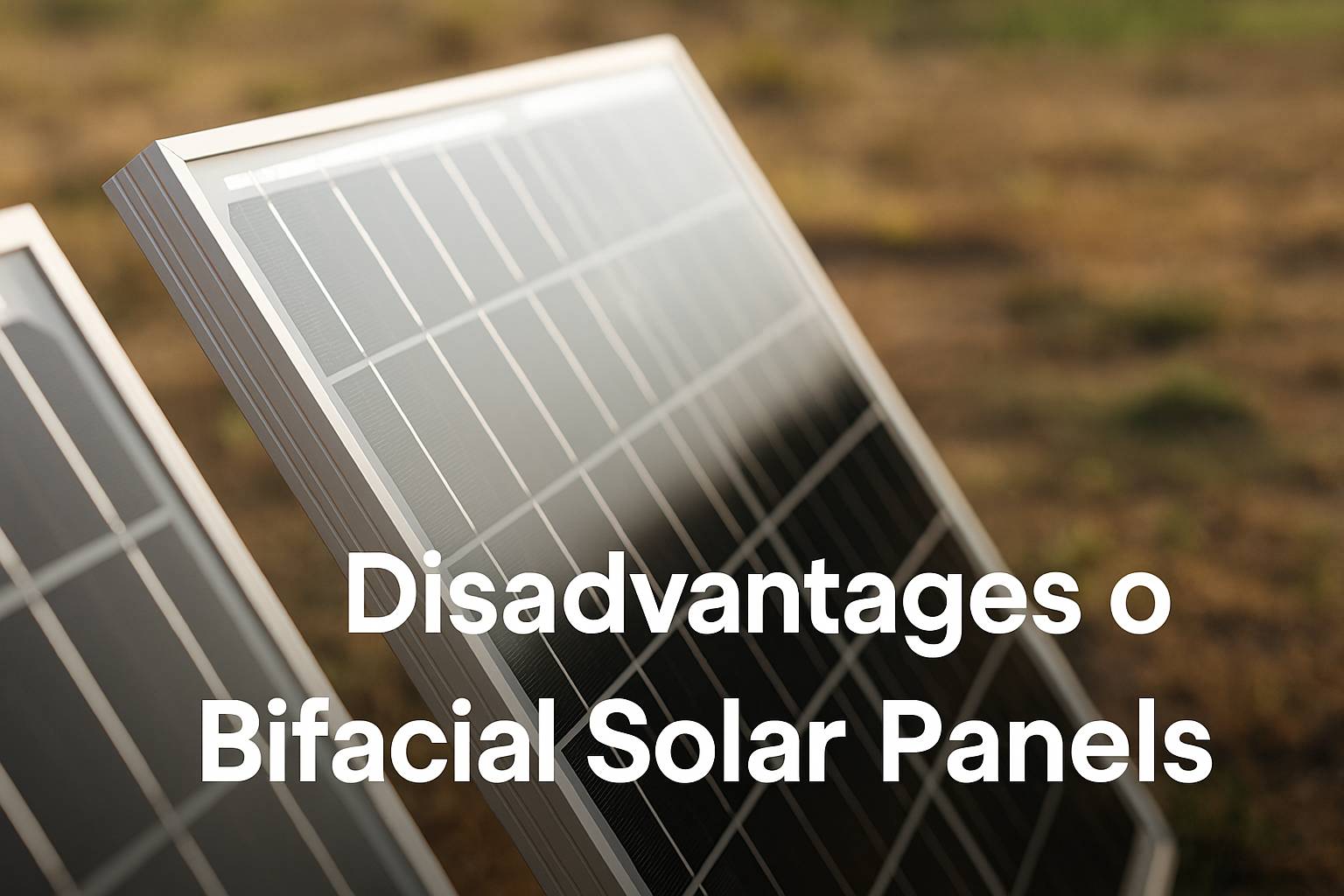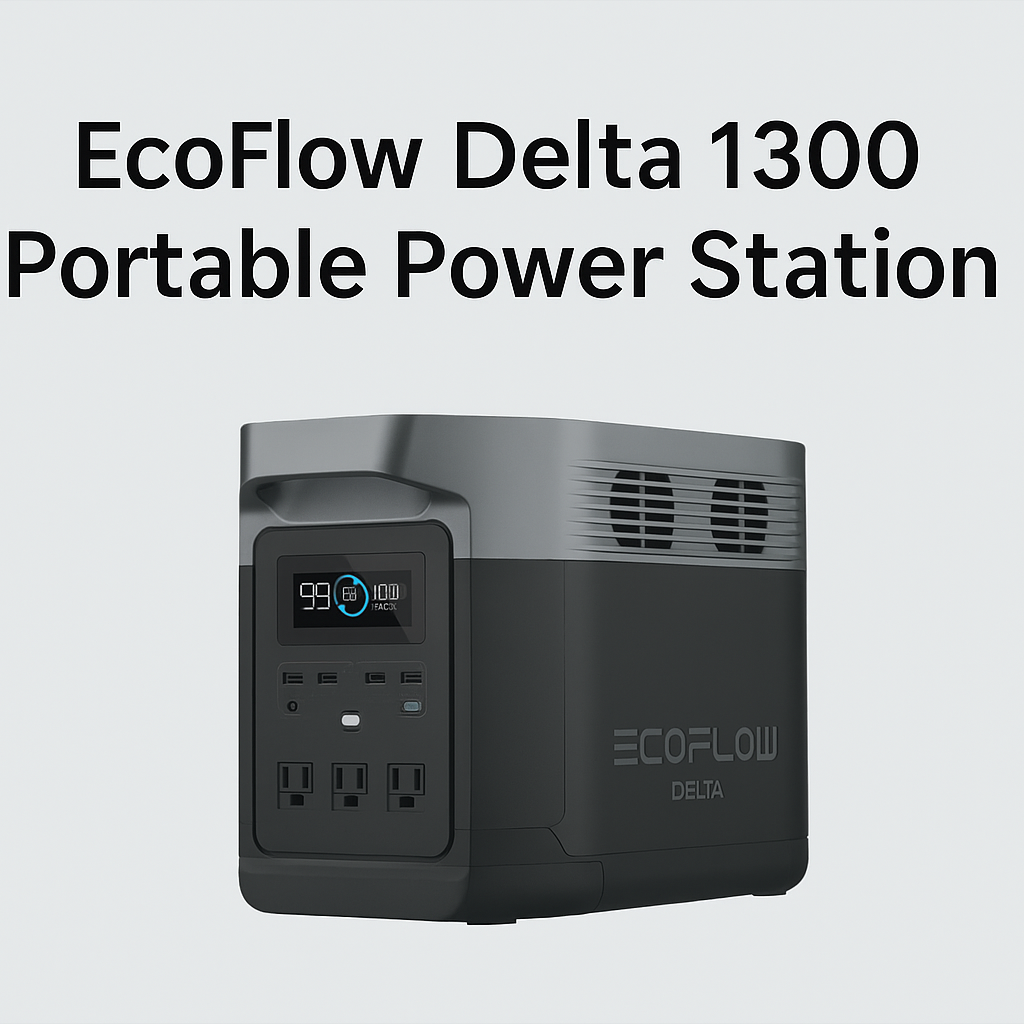Jackery power banks are widely known for their durability, portability, and efficiency, making them a popular choice for outdoor enthusiasts and everyday users alike. However, like any electronic device, they can sometimes face issues—one of the most common being charging problems. If your Jackery power bank is not charging, don’t worry! This comprehensive guide will walk you through potential causes and practical solutions to get your power bank working again.
How Do Jackery Power Banks Work?
Before diving into troubleshooting, it’s helpful to understand how Jackery power banks operate. These devices store electrical energy in a lithium-ion or lithium-polymer battery, which can be used to charge smartphones, tablets, laptops, and other gadgets. You can recharge the power bank via a USB cable, solar panels, or AC outlets, depending on the model.
Understanding the basic functionality helps pinpoint why your device might not be charging properly.
Common Reasons Why Your Jackery Power Bank Isn’t Charging
1. Faulty Charging Cable or Adapter
Issue: The most common cause of charging problems is a damaged USB cable or faulty power adapter.
Solution:
- Try using a different USB cable and adapter to see if the issue persists.
- Inspect the cables for fraying, bends, or loose connections.
- Ensure the adapter is compatible with the input voltage requirements of your Jackery power bank.
2. Dirty or Damaged Charging Port
Issue: Dirt, dust, or debris inside the charging port can block the connection, preventing the power bank from charging.
Solution:
- Use a soft brush or compressed air to clean the port gently.
- Inspect the charging port for any physical damage or bent pins.
- Avoid using sharp objects that could damage the port further.
3. Overheating or Temperature Issues
Issue: Jackery power banks have built-in safety features that prevent charging if the device is too hot or too cold.
Solution:
- Allow the power bank to cool down if it’s been exposed to direct sunlight or high temperatures.
- If it’s too cold, bring it to room temperature before attempting to charge.
- Always charge in a well-ventilated area, away from heat sources.
4. Battery Degradation
Issue: Over time, the internal battery of your Jackery power bank can degrade, reducing its ability to hold or accept a charge.
Solution:
- If your power bank is several years old and shows signs of reduced battery life, it might be time for a replacement.
- Check if the battery is bulging or leaking, which are signs of severe degradation.
5. Firmware Issues
Issue: Some Jackery models may face firmware glitches that affect charging performance.
Solution:
- Reset the power bank by holding down the power button for 10-15 seconds.
- If the problem persists, consult the Jackery support team for firmware updates or repairs.
6. Incorrect Charging Method
Issue: Some Jackery power banks support multiple charging methods (USB, solar, AC), but improper use can prevent charging.
Solution:
- Make sure you’re using the correct charging port and method.
- For solar charging, ensure the panel is placed in direct sunlight for optimal performance.
- Use the original charger or a recommended alternative for best results.
7. Internal Circuit Malfunction
Issue: If none of the above solutions work, there may be an internal hardware issue or circuit malfunction.
Solution:
- Contact Jackery customer support for professional troubleshooting.
- If your power bank is still under warranty, you may qualify for a replacement.
How to Test If Your Jackery Power Bank Is Charging Correctly
If you’re unsure whether your Jackery power bank is charging properly, follow these steps to confirm:
- Check Indicator Lights: Most Jackery power banks feature LED indicators that show charging status. If the lights don’t turn on, the device isn’t charging.
- Try Charging a Device: Connect a device to the power bank. If it charges, the problem might be with the charging input, not the battery.
- Use a USB Voltage Tester: This tool measures the output voltage and can help diagnose whether energy is being transferred.
Preventive Maintenance Tips for Jackery Power Banks
- Regular Cleaning: Keep the charging ports free of dust and debris.
- Avoid Overcharging: Unplug the power bank once it’s fully charged to prolong battery life.
- Store Properly: Store in a cool, dry place when not in use. Avoid extreme temperatures.
- Use Quality Accessories: Always use certified cables and chargers to prevent damage.
When to Replace Your Jackery Power Bank
If your Jackery power bank continues to have charging issues despite troubleshooting, it might be time for a replacement. Consider replacing your power bank if:
- The battery shows signs of swelling or leakage.
- It no longer holds a charge after multiple attempts.
- It has been in use for over 3-5 years, depending on usage.
Popular Jackery Power Bank Models and Their Features
Here are some popular Jackery models and what they offer:
1. Jackery Explorer 240
- Capacity: 240Wh
- Charging Options: AC, carport, solar
- Special Features: Lightweight, ideal for small appliances
2. Jackery Explorer 500
- Capacity: 518Wh
- Charging Options: AC outlet, solar panel
- Special Features: Powers multiple devices simultaneously
3. Jackery Bolt 6000mAh
- Capacity: 6000mAh
- Charging Options: USB, built-in cables
- Special Features: Compact and perfect for smartphones
Final Thoughts
If your Jackery power bank isn’t charging, it can be frustrating—especially if you’re relying on it during travel, outdoor adventures, or emergencies. However, most charging issues can be resolved through simple troubleshooting steps, from checking cables to resetting the device.
By following the tips outlined in this guide, you’ll likely be able to identify and fix the problem quickly. And if all else fails, Jackery’s customer support and warranty services are there to help.