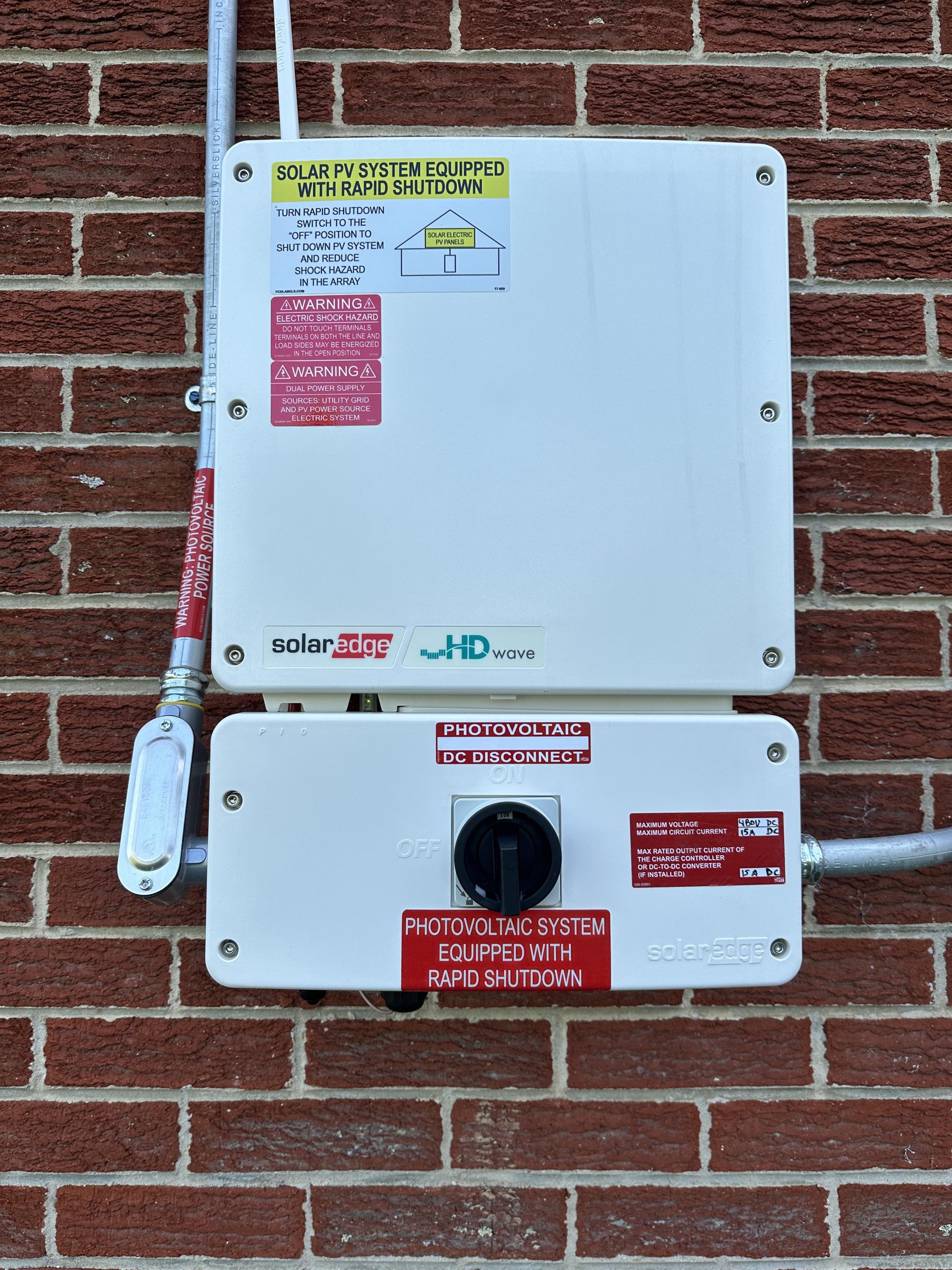The blue and green light on your SolarEdge inverter indicate normal operation and grid connectivity. A steady blue light shows that the inverter is connected to the monitoring platform, while a green light means it’s producing power.
Understanding the signals of your SolarEdge inverter is crucial to ensuring your solar power system operates efficiently. With numerous households and businesses adopting solar energy, knowing how to interpret the status lights on your equipment can help maintain optimal performance.
The SolarEdge inverter, a key component in converting solar energy into usable electricity, utilizes indicator lights to communicate its status. A solid green light signifies that your system is actively converting solar energy into electrical power, contributing to your energy independence and reducing your carbon footprint. The blue light’s stable glow assures you that your inverter is in constant communication with the monitoring service, enabling you to track energy production and system health. This real-time data is vital for both immediate troubleshooting and long-term system analysis, giving both installers and owners peace of mind.
Unveiling Solaredge Inverter Signals
As you walk past your Solaredge inverter, you’ve probably noticed the small, but vibrant display of lights streaked across it. These lights are not just there for show; they hold the key to understanding the health and functioning of your solar power system. If you have ever wondered what the blue and green lights on your Solaredge inverter mean, you’re about to discover the world of inverter signals—where every flash and hue translates into an important message about your inverter’s status.
Solaredge inverters are designed with user-friendliness in mind, their status indicators being no exception. These lights serve as a direct line of communication between the inverter and the user.
- The steady blue light is an indicator of a good connection between the inverter and the monitoring server, making it a reassuring sign of normal operation.
- The flashing green light, on the other hand, signals that your inverter is in production mode—in simpler terms, it is successfully converting sunlight into electrical energy. This is the heartbeat of your solar system, indicating everything is functioning as expected.
In the absence of these lights, or if they’re showing different colors, it’s time to delve deeper into the status codes that your Solaredge inverter may be trying to communicate.
The lights on your Solaredge inverter are a quick-reference tool to gauge the performance and issues, if any. They are crucial for several reasons:
- Immediate troubleshooting: By observing the light indicators, you can quickly determine if there is an issue that needs immediate attention.
- Operational assurance: A constant stream of the correct light signals means your investment is doing its job efficiently, providing you with clean energy and saving costs on electricity bills.
- Preventive maintenance: Regular observation of these indicators can reveal patterns that may call for maintenance before bigger issues arise, potentially prolonging the life of your inverter.
Ultimately, knowing what each light signifies can empower you as a solar system owner. You can respond promptly to maintain optimal function, assure longer system health, and maximize your renewable energy usage. Staying informed with the status indicators is one of the most accessible ways to keep your Solaredge inverter — and your solar investment — running smoothly.
Decoding The Blue Light Mystery
Are you puzzled by the blinking blue and green lights on your Solaredge inverter? Many homeowners spot these captivating emissions and wonder about their significance. Specifically, the blue light often becomes a subject of curiosity. Let’s shine some light on what the blue illumination signifies, tapping into the heart of solar technology.
Blue Light Functionality In Solaredge Inverters
A blue indicator on Solaredge inverters isn’t just there for visual appeal—it holds valuable information about the status of your solar system. Interpreting this blue beacon accurately can give you insights into the inverter’s operation and, by extension, the health of your solar setup.
- Standby Mode: When the inverter is off and the blue light is steady, it often indicates that the system is in standby mode.
- Grid Connection: A flashing blue light could mean the inverter is in the process of connecting to the grid or is performing a self-test.
- Optimal Performance: During daylight hours, a solid blue light typically signals that your Solaredge inverter is operating efficiently and your solar panels are generating power.
Common Interpretations Of The Blue Indicator
The blue indicator, while intriguing, is not as mysterious as it seems. Here’s a succinct breakdown to help clarify its common interpretations:
| Light Status | Meaning |
|---|---|
| Steady Blue | System is in standby mode; possibly awaiting dawn to begin operation. |
| Blinking Blue | Inverter connecting to the grid or undergoing self-test protocol. |
| Solid Blue | Indicates solid performance and active power generation from solar panels. |
Understanding these alerts ensures you stay informed about the functioning of your solar energy system. If your Solaredge inverter displays a blue light, you now have a guide to interpret what your system communicates. It is essential to refer to the manufacturer’s manual for detailed explanations specific to your model and, when in doubt, consult a professional to maintain optimal function and safety.
The Green Light Indicator Demystified
Owners of SolarEdge inverters often ponder the significance of the colored lights on their unit. Specifically, the green light becomes a focal point as it relates to the operational health of their solar energy systems. Understanding what the green light indicates is crucial for monitoring the system’s performance and ensuring its longevity. Let’s unravel the functions and meanings behind the green light on your SolarEdge inverter, ensuring that you can read your system’s status at a glance.
Role Of The Green Light In System Health
The green light on your SolarEdge inverter isn’t just for show; it plays a vital role in signaling the system’s health. This indicator light conveys crucial information regarding the operational status and, most importantly, the effectiveness of power conversion happening within. By observing the green light, homeowners and maintenance personnel can quickly ascertain whether the solar energy system is functioning correctly.
A properly functioning inverter will display a solid green light, signaling that it is efficiently converting solar energy into usable electrical power. In contrast, if the green light is off, it typically signifies a system shutdown or a state where no energy is being produced.
What A Steady Or Flashing Green Light Means
The green light can appear in two distinct states: steady or flashing, each bearing its own meaning. Here’s what each state represents:
- Steady Green Light: A constant green light is a positive sign. It indicates that the inverter is operating normally and that your solar panels are actively generating electricity, which is being efficiently converted.
- System status: Normal operation.
- Power conversion: Active and healthy.
- System monitoring: No immediate action required.
-
Flashing Green Light: When the green light on the SolarEdge inverter starts flashing, it can mean a few different things. Typically, it signifies that the inverter is either in the process of starting up or that it’s performing a self-test cycle.
- System status: Startup or testing mode.
- Power conversion: Temporarily interrupted or pending.
- System monitoring: Observe for a continuous state.
However, depending on the frequency and pattern of the flashing light, it could also indicate an error or a specific condition requiring attention. It is advisable to consult the SolarEdge inverter manual or seek professional help if the flashing persists.
All in all, the green light serves as a handy, real-time indicator of your SolarEdge inverter’s health, offering peace of mind and clarity with a simple visual cue. Keeping an eye on this light helps maintain your solar energy system’s optimal performance, contributing to a sustainable and efficient energy solution.
Troubleshooting The Blue And Green Light
Welcome to our guide on Troubleshooting the Blue and Green Light on your SolarEdge inverter. For many homeowners with solar panels, the inverter is the heart of their solar energy system, converting the sun’s energy into usable electricity for the home. When this crucial device displays a blue or green light, it’s important to understand what this indicates and how to address it. In this segment, we will cover the steps to assess the light status and provide guidance on when to seek professional help.
Steps To Assess Light Status On Your Solaredge Inverter
Assessing the status of the lights on a SolarEdge inverter requires attention to detail and a systematic approach.
- Check the inverter display during daylight when your solar panels are active. The SolarEdge inverter typically shows a green light indicating normal operation and power production.
- If a blue light is visible, this could signify that the inverter is in Bluetooth pairing mode. This may occur when setting up monitoring platforms or connecting new devices.
- Refer to your SolarEdge inverter user manual, as the meaning of lights can vary slightly by model. Look for the section on indicator lights for precise information.
- Monitor the light indications over a few days to ensure consistent behavior; intermittent blue or green lights may require different actions.
When To Seek Professional Assistance Or Support
While the presence of a green light usually means your inverter is working correctly, a blue light often indicates a need for further action.
- Should the blue light remain on without successful Bluetooth connections, or if you experience difficulty with the setup, it’s essential to contact SolarEdge support for troubleshooting help.
- If the green light displays an intermittent pattern or if any red light arises, immediate professional assistance may be necessary as these can signal potential issues with your system.
- For warranty concerns or more complicated technical problems, reach out to a certified SolarEdge technician. Avoid attempting to fix any internal components yourself, as this could void your warranty and pose safety risks.
Contact information for SolarEdge support can be found on their official website or through your solar energy system provider. Keep your inverter model and serial number on hand when seeking assistance for a smoother support experience.
Maximizing Solaredge Inverter Performance
If you’re eager to make the most of your solar investment and have chosen a Solaredge Inverter, understanding the nuances of its performance indicators is key. This powerhouse of solar energy efficiency communicates through its light indicators, telling you about its health and functionality. By keeping a close eye on these signals and staying on top of maintenance, you can ensure optimum performance and longevity for your system.
Best Practices For Maintaining Your Inverter
Maintaining your Solaredge Inverter not only helps in prolonging its life but also in achieving peak performance. Below, find the best practices for maintaining your inverter:
- Regular Cleaning: Keep the inverter free from dust and debris by gently wiping its surface with a non-abrasive cloth.
- Adequate Ventilation: Ensure there is at least 15cm of space around the inverter for proper airflow.
- Check for Error Messages: Periodically review the inverter’s display for any error messages or codes.
- Software Updates: Keep your inverter’s firmware up to date by checking for the latest updates from Solaredge.
- Professional Inspections: Have a certified technician perform an annual checkup to spot and fix any potential issues.
By following these simple steps, your Solaredge Inverter will work effectively and efficiently for years to come.
How Light Indicators Relate To Energy Efficiency
The lights on your Solaredge Inverter are not just for show—they are a critical part of the system’s communication toolkit. Understanding what the blue and green lights signify can help you gauge how efficiently your system is running. Let’s break down the light indicators:
| Light Color | Status | Meaning |
|---|---|---|
| Green Light | Solid | This means your inverter is operating normally and efficiently generating power. |
| Blue Light | Blinking | A blinking blue light indicates that the inverter is paired and communicating with the monitoring platform, ensuring that all systems are being monitored for optimal performance. |
Being vigilant and responsive to these lights can lead to swift actions that prevent downtimes and maintain energy output, thus enhancing the efficiency of your solar power system.

Credit: www.reddit.com
Frequently Asked Questions
What Do The Lights On My Solaredge Inverter Indicate?
The lights on a SolarEdge inverter provide a quick status check. A steady blue light typically illustrates that the inverter is successfully connected to the internet. A green light shows that the inverter is producing energy properly.
Why Is The Blue Light On My Solaredge Inverter On?
When the blue light on your SolarEdge inverter is on, it indicates that the inverter is connected to your home’s Wi-Fi network. This connection allows for system monitoring and performance updates remotely.
What Does A Blinking Green Light Mean On Solaredge?
A blinking green light on your SolarEdge inverter signifies that it is in the process of producing power, but it is not currently feeding any to the grid. This can occur during startup or when the production is minimal.
Is A Solid Green Light A Good Sign On Solaredge Inverters?
Yes, a solid green light on your SolarEdge inverter is a good sign. It indicates that the inverter is operating correctly and is actively converting sunlight into usable electrical energy, feeding it into the home or grid.
Conclusion
Understanding the blue and green light indicators on your SolarEdge inverter is crucial for optimal solar panel performance. These lights provide at-a-glance status updates, helping you maintain system health. Remember, for any persistent issues or uncertainties, consulting with a certified SolarEdge technician is recommended to ensure your setup runs smoothly and effectively.
Keep an eye on your energy investment—it’s easy once you know what to look for!